We should praise that Windows is a great improvement on Windows 8 and Windows 8.1 and as an operating system, it is really good. But, if you have a old hardware, we do not suggest you run it, you better install Linux instead of Windows 10. So, what are the reasons? Find out below!
It is a classic issue when you have an older hardware, it means that you do not have a chance to run Windows 8 and Windows 10. But, there are two options; buying a new device to run new Windows or running Linux. As you know that Linux is friendly to work brilliantly on older hardware. You can try new hardware Linux Mint with the Cinnamon Desktop Environment. One of the reasons why your old hardware is not capable to run Windows 10 is Windows 10 has a huge size to download and a great footprint. It makes your computer works slow. But you do not need to worry because Linux offers you a light size which is less than 2 gigabytes.
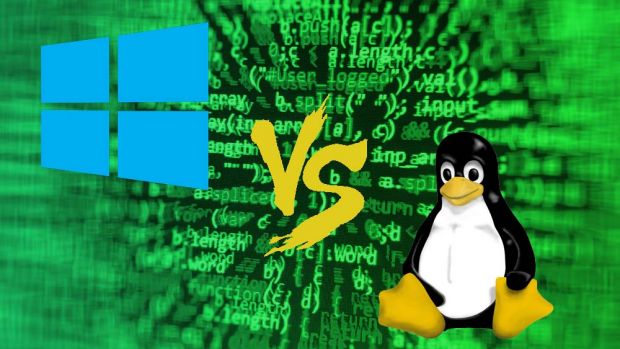 Moreover, you can enjoy many more free applications if your computer runs Linux. Offers you a great set of application which you could need like the LibreOffice, the Rhythmbox, VLC, the Chrome, GIMP, as well as Evolution. Talking about the performance? Linux offers you a faster running that Windows 8.1 and Windows 10 on your old hardware because of its lighter footprint. And, how is about the security? Microsoft only can do a little about this issue by installing antivirus and firewall software which consume your storage a lot. Meanwhile, Linux is more secure than Windows and only requires you to avoid using Adobe’s Flash and clever to the repositories.
Moreover, you can enjoy many more free applications if your computer runs Linux. Offers you a great set of application which you could need like the LibreOffice, the Rhythmbox, VLC, the Chrome, GIMP, as well as Evolution. Talking about the performance? Linux offers you a faster running that Windows 8.1 and Windows 10 on your old hardware because of its lighter footprint. And, how is about the security? Microsoft only can do a little about this issue by installing antivirus and firewall software which consume your storage a lot. Meanwhile, Linux is more secure than Windows and only requires you to avoid using Adobe’s Flash and clever to the repositories.

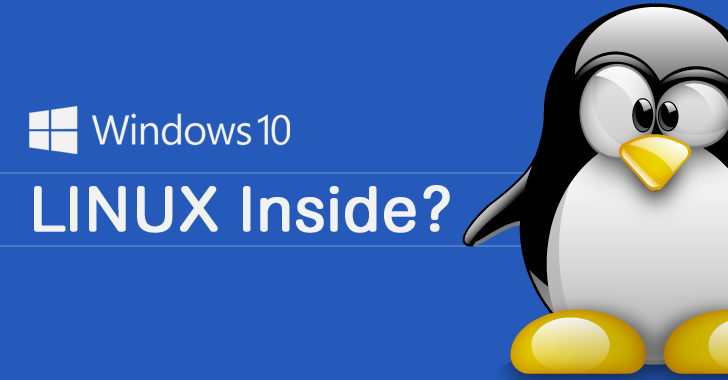

 Google Assistant is an assistant app that you should consider taking. This app can also run on iOS and Android (Marshmallow, Nougat, and Oreo) can make use of its features the most effective. Swiftkey is a keyboard app used by more than 250 million users across the globe. It comes with artificial intelligence that allows it to learn a user’s habits and predict what they are going to type—quite accurately.
Google Assistant is an assistant app that you should consider taking. This app can also run on iOS and Android (Marshmallow, Nougat, and Oreo) can make use of its features the most effective. Swiftkey is a keyboard app used by more than 250 million users across the globe. It comes with artificial intelligence that allows it to learn a user’s habits and predict what they are going to type—quite accurately.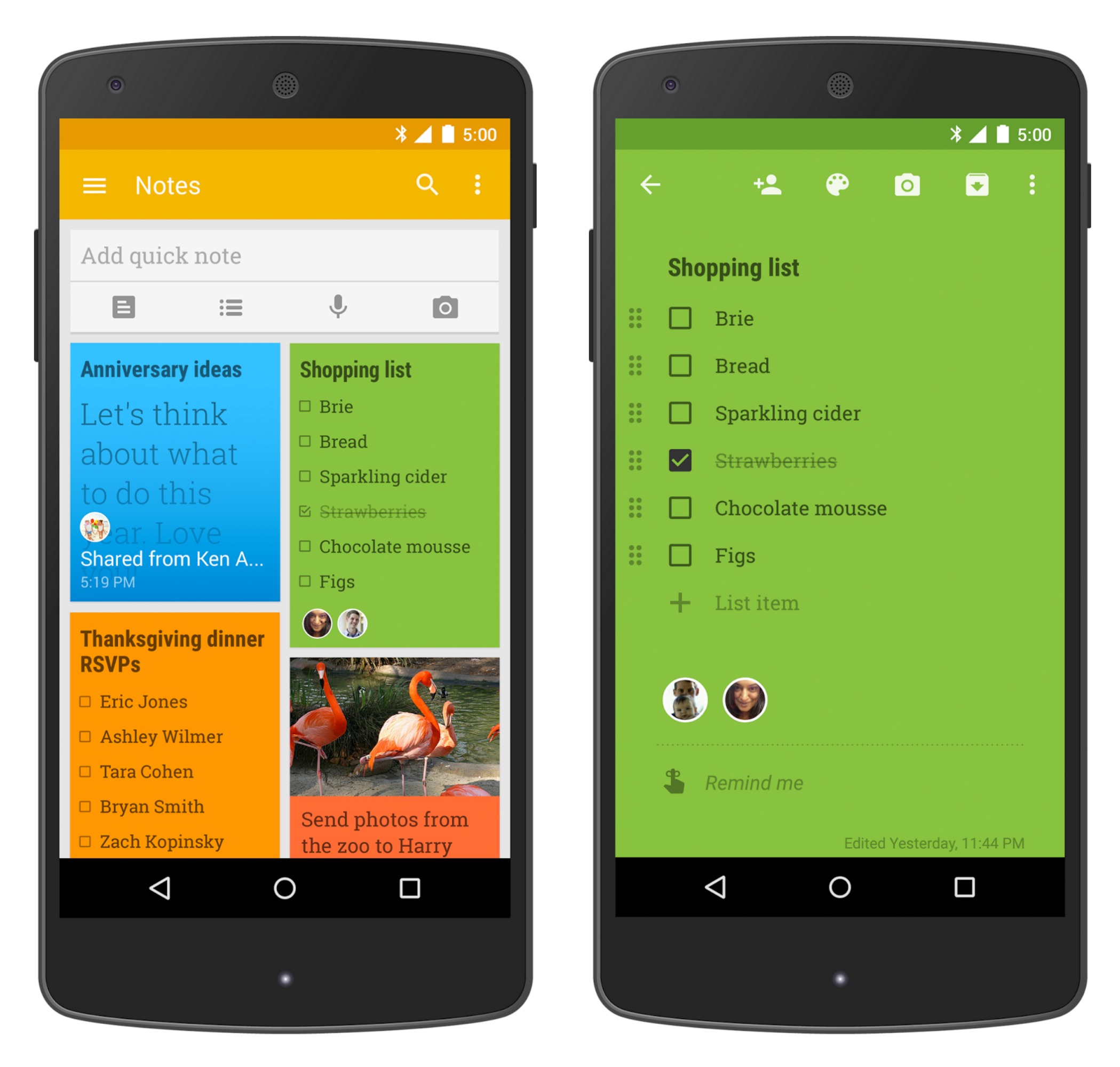 Google Duo is a video calling app by Google, presented with an interface that is simple. Login and number verification is pretty easy and simple and making video calls is as fast as standard phone calls. iOS user can also benefit from this app. A few note taking app can rival Evernote. It is a cross-platform app, meaning it can be used across different operating systems and sync back and forth. If you are a loyal Google user, Google Keep can be an alternative.
Google Duo is a video calling app by Google, presented with an interface that is simple. Login and number verification is pretty easy and simple and making video calls is as fast as standard phone calls. iOS user can also benefit from this app. A few note taking app can rival Evernote. It is a cross-platform app, meaning it can be used across different operating systems and sync back and forth. If you are a loyal Google user, Google Keep can be an alternative.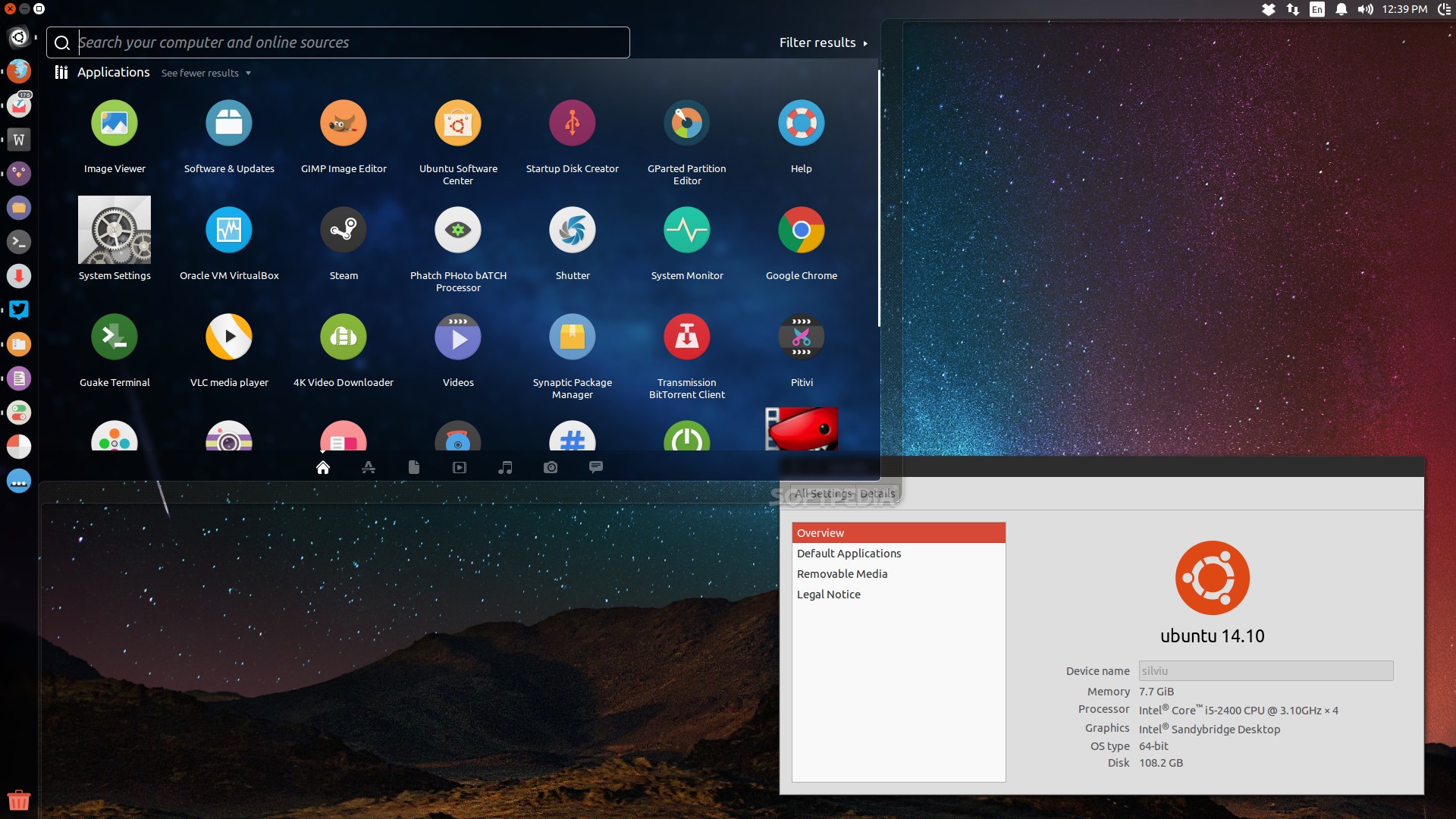
 Google Chrome is a must. You may not choose to set Chrome as your default browser but having one in your app drawer could be much of a help. Watching on Ubuntu is possible only after you have installed Chrome beforehand. Geary is a powerful email client to have on Ubuntu. Geary is more pleasing to look at, easier to use, faster, and cleaner. But it does indeed lack customization. The absence of several key customization components may sound like a downside but the tool is nevertheless helpful and works faster than others.
Google Chrome is a must. You may not choose to set Chrome as your default browser but having one in your app drawer could be much of a help. Watching on Ubuntu is possible only after you have installed Chrome beforehand. Geary is a powerful email client to have on Ubuntu. Geary is more pleasing to look at, easier to use, faster, and cleaner. But it does indeed lack customization. The absence of several key customization components may sound like a downside but the tool is nevertheless helpful and works faster than others.
 If you want to have a huge storage to store your file or to share files with your colleagues. We suggest you run Dropbox Cloud Storage. Dropbox has an official Linux client that connect with the Ubuntu desktop. You can quickly sync files to and from their service, backup your files instantly, and share your files easily, and more. If you prefer to use Google Drive, you can install Google Drive on Ubuntu which is widely available for all Ubuntu version. Last, Steam Linux Gaming is a must-have app for Ubuntu Desktop if you plan to play the game at your desktop. Steam Linux Gaming has over 3,000 games including big titles like Total War: WARHAMMER, Tomb Raider, etc.
If you want to have a huge storage to store your file or to share files with your colleagues. We suggest you run Dropbox Cloud Storage. Dropbox has an official Linux client that connect with the Ubuntu desktop. You can quickly sync files to and from their service, backup your files instantly, and share your files easily, and more. If you prefer to use Google Drive, you can install Google Drive on Ubuntu which is widely available for all Ubuntu version. Last, Steam Linux Gaming is a must-have app for Ubuntu Desktop if you plan to play the game at your desktop. Steam Linux Gaming has over 3,000 games including big titles like Total War: WARHAMMER, Tomb Raider, etc.