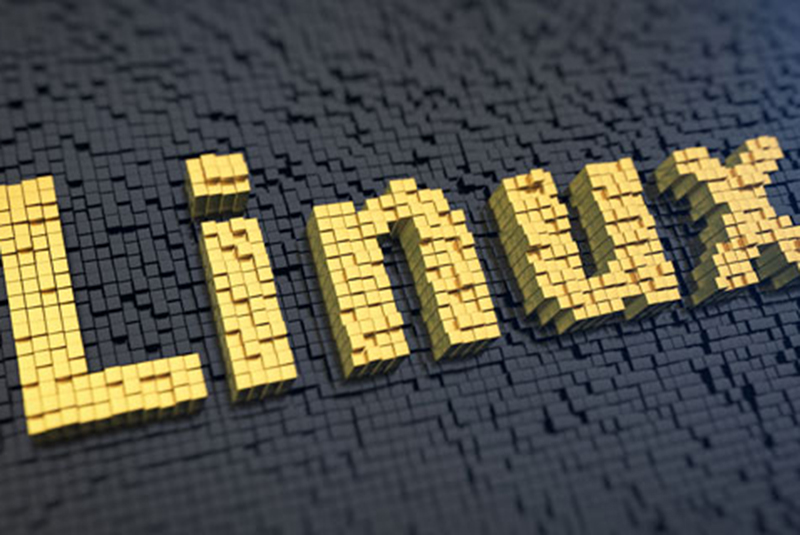So, what does it feel like to have a device running Linux on your desk? Are you feeling excited about its freedom and open source philosophy? Or instead you are baffled by exactly those freedom and open source concept so much so that you feel like there is no use to having Linux installed in the first place? There are so many apps to choose from thanks to Linux’s openness. Developers are in a race of creating what each claims to be the best in the field. You might even think that it is rather pointless to choose one and decide to install everything at once. On the other hand, the vastness of choice and option might cause you to struggle a lot that you are thinking about uninstalling it altogether.
Things are even more confusing when it comes to apps and software for entertainment. From playing your favorite movie to listening to your beloved music collection to editing pictures to post on social media, apps like this play a very crucial role and this may contribute to just how comfortable you are in using Linux. You need a dependable and reliable guide and here you can definitely find some.
Most devices that come with Linux have integrated video player onboard such as MPlayer. This app, however, lacks control and customization, something which VLC can easily solve for you. The media player is flexible enough to support any kind of video and audio formats. Its basic features and functions are pretty simple to work with but there are still some more to uncover for advanced users.
digiKam and Shotwell can very well be alternatives to consider when it comes to photo management tools. digiKam boasts an environment that feels more on the professional side of things. It is loaded with tons of features for organization, offers support for more than 300 RAW formats, and can facilitate you to compare pictures one right next to the other. while digiKam is a bit complicated to use, Shotwell is designed for everyone looking for simplicity.
Editing, tagging, and sorting tools are of course included along with ways to share to Picasa, Flickr, and Facebook. GIMP is presented as an alternative for you to use when doing work digiKam or Shotwell cannot handle. GIMP may not be the photo manipulation tool Photoshop is but it sure is capable of handling tons of tasks just fine.